Hello,..All bloggers all around Indonesia, in this nice opportunity Education for All would like to share an article about how to make Tooltip Zigzag Effect in a blog. there are many ways how to beauty your blog. one of the by putting Tooltip Zigzag Effect in your blog. I promise that your blog will look cute if you wanna put this one. and even will make your guest stay at home when visiting your blog. trust me. You wanna try it?? well, without further a do just some of the hints bellow. it's very easy.
- log in to your blog
- Click design
- Choose Edit HTML
- Find the code
</head> - If you've found it, put the code bellow above the code
</head>
<script src="http://ajax.googleapis.com/ajax/libs/jquery/1.3.2/jquery.min.js" type="text/javascript"></script>
<script src="http://sites.google.com/site/sin1ajablog/jquery/Tooltip-ZigZagSystem.js" type="text/javascript"></script>
<style type='text/css'>
.tooltip{
display:none;
background:#333;
width:250px;
font-family:Arial;
font-size:13px;
padding:10px 10px 20px;
color: #00CCFF;
text-shadow:1px 1px 1px #000;
border: 4px solid #555;
border-radius:10px;
box-shadow:0px 5px 20px rgba(125,124,250,.9);
}
#jqtips img{
border:0;
cursor:pointer;
margin:0 8px;
}
</style>
The next step is, find the code
</body> and put the code bellow above the code </body><script type="text/javascript">
$("#jqtips a[title]").tooltip({effect: 'bouncy'});
$("#jqtips img[title]").tooltip({effect: 'bouncy'});
</script>
And now the explanation how to use Tooltip , if you wanna to use tooltip code in a posting area, please move mode Compose to mode EDIT HTML,
if you wanna to use tooltip code in sidebar please click ,
Design ► Add Gadget ► Choose HTML/Javscript
here is the code ▼
1. the code Tooltip in link
if you wanna to use tooltip code in sidebar please click ,
Design ► Add Gadget ► Choose HTML/Javscript
here is the code ▼
1. the code Tooltip in link
form <div id="jqtips">
<a href="your link here" title="Write down tooltip text here!">your tittle link here</a>
</div>
2. The Tooltip Code in link and picture form
<div id="jqtips">
<a href=" your link here " title="Write down tooltip text here!"><img src="your URL picture here" /></a>
</div>
3. The Tooltip Code in picture form
<div id="jqtips">
<img src=" your URL picture here " title="Write down tooltip text here!" />
</div>
For the CSS code please create by yourself.































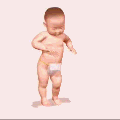



 Posted byTeacher's Message
Posted byTeacher's Message




very amazzing,..trick. I like it so much visit me back if u like movie porn
ReplyDeletekeren sobat buat zigzag nya,,,,,,,,,,
ReplyDeleteFalah Mulyana kembali berkunjung di blog sobat sebelum melakukan aktifitas,,,,,
Nice share sobat and happy blogging
Thanks for the cool javascripts! The website preview script is pretty neat.
ReplyDeleteExcellent EFA!
ReplyDeleteThank you so much for this tutorial and effort you put into the script. I am going to try and implement the tooltip now. Hoping it is as easy as you say it is. Wonderful work and always enjoy your posts. Keep up the great work..
jangan lupa folow balek
ReplyDeleteblog nya kok agak mirip ya sama gubhug reyot
beguru di sana juga ya
he he he
gimana cara saya menuju blog anda sob ...ngk ada link mengarah ke blog anda
DeleteBlognya jiplaker 100% dari guhbugreyot...bullet,icon cuma dapet nyomot...dari GR..
ReplyDeleteAnda tidak salah tepat sekali, memang blog dan gaya ini mirip sekali dengan ghubugreyot, karena Admin sangat mengagguminya, berbulan bulan Admin mempelajari dan ingin sekali memilikinya, dan alhamdullilah admin mampu membuatnya..he..he..he...
DeleteAdmin ga buat.jiplak!!! buat accecorisnya ke tmpt upload...sy jg fans GR. tapi ga gtu2 amat. admin cuma ngles aja. nyata.y gitu...ha...ha...
ReplyDeleteAdmin salah,bukan mirip.tapi emank puny GR
ReplyDelete